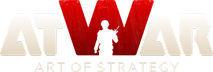Posts: 19
Visited by: 59 users
|
01.12.2012 - 08:27
Yes these icons really really so big. can you make it smaller ?
---- .10. atWar Radio<3 play for fun, just for fun.
Loading...
Loading...
|
||||
|
01.12.2012 - 08:48
The bigger buttons are pretty helpful in game. The city and unit scaling though felt better in old AW. The bigger unit and city icons seem to make walling much harder as you got less space to work with now.
Loading...
Loading...
|
||||
|
Loading...
Loading...
|
||||
|
01.12.2012 - 10:20
Ohey, looks like I don't need to bother making a new thread. Please, PLEASE fix the GUI. It's all over the place and even though this may look like a small problem that can wait for later but it's REALLY frustrating to have everything close to all over the place. Also, with the new collapsing chatbox feature: I guess it's nice and I'm sure many players like it but could we please have a separate room just for chatting? The main reason to this is that the chatbox is currently being covered by the game rooms that pop up in the lobby. If a separate room just for chatting is not possible, then consider making the game rooms list decrease in size when the chat box is brought up? Please consider and fix asap.
Loading...
Loading...
|
||||
|
02.12.2012 - 04:38
How bad with a mouse can you be that you need bigger buttons? The previous sizes of the icons were perfect.
Loading...
Loading...
|
||||
|
02.12.2012 - 05:26
Do you have a 800x600 resolution or something? Seriously, on my monitor (1680x1050) things look pretty small.
Loading...
Loading...
|
||||
|
02.12.2012 - 06:03
I use 1440x900 but still too big. Can u please make them bit smaller or make like before 
---- .10. atWar Radio<3 play for fun, just for fun.
Loading...
Loading...
|
||||
|
02.12.2012 - 06:27
Wow, what an insulting comment. Way to go Ivan, just go ahead and be condescending to all your players. #Bestadmin2012 Otherwise, my resolution is 1366x768.
Loading...
Loading...
|
||||
|
02.12.2012 - 06:34
I wasn't trying to insult or be condescending. I just don't understand your complaints about the "huge" icons, which, to me, look rather small.
Loading...
Loading...
|
||||
|
02.12.2012 - 06:59
It's big considering the size it used to be back on Afterwinds which was optimal. How small were the icons back in Afterwinds for you?
Loading...
Loading...
|
||||
|
Loading...
Loading...
|
||||
|
02.12.2012 - 10:51
Its not just about about a feeling or the looks. The biggest downside of this change is that unit movement and placement is less accurate now. Whenever you are moving troops near other units or cities they are much more likely to join or attack them. This is harder to avoid now in many of the areas with a certain density or with straits. Resolution: 1920x1080, zoom is not maxed in the animation 
Loading...
Loading...
|
||||
|
02.12.2012 - 11:20
Yes please change it back to how it was in afterwind.. not only the cities but also the buttons,its not like people complained about them being small, i dont know where this idea came from, but as we can see, most people think this way. So please change it back to how it was.
----
Loading...
Loading...
|
||||
|
02.12.2012 - 11:33
True, it was much easier to place walls, move units etc. before the update. If possible, it would be good to find some kind of a compromise between the previous and current icon looks. 
Loading...
Loading...
|
||||
|
02.12.2012 - 14:19
I prefer new icons, im not going to tell you why, but thrust me they are better.
---- I dont understand why people says that Full Package is too expensive: http://imageshack.us/a/img854/6531/fzhd.png "I... Feel a little dead inside" -Gardevoir
Loading...
Loading...
|
||||
|
Loading...
Loading...
|
||||
|
03.12.2012 - 14:56
thank you 
---- .10. atWar Radio<3 play for fun, just for fun.
Loading...
Loading...
|
||||
|
03.12.2012 - 16:08
I know it was probably fixed by now but with those bigger icons slovakia and austria overlapped a bit lol
Loading...
Loading...
|
||||
|
03.12.2012 - 18:10
Is it a case of the size being fixed with the icons now? i might be way off but first of all i thought the icons were smaller now, but i run the game with a large screen. i also noticed the size of the main lobby room games graphic to be fixed (looking too big at a small window size and small at a large window size)
Loading...
Loading...
|