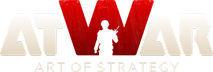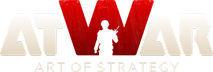|
26.09.2016 - 17:01
Aside from community tabs, I cannot go into the GAMES or MAPS tabs. A few days ago I noticed I could no longer connect using Chrome, so I switched to Firefox. Just now I noticed I cannot even connect using Firefox anymore. Doesn't even load, just immediately says "Connection Lost". Seems like I'm the only one with this problem as friends can play just fine, what's wrong?   If it's any help, we've been having a couple big rainstorms the past few days and I've had a couple blackouts while mid-game, but I don't think that should affect anything.
---- kk
Loading...
Loading...
|
|
|
Loading...
Loading...
|
|
|
26.09.2016 - 17:48
I'm getting the same issue, for me it's on the web browser Windows Edge, try using Google Chrome, or another browser till you find one that works. I have been using Edge for a few months now and have been forced back onto Google Chrome due to this exact issue. Good Luck, hope the suggestion helps.
Loading...
Loading...
|
|
|
26.09.2016 - 18:17
So using Tor works, and it seems limited to my laptop only since the computer downstairs is working fine. Clearing cache does nothing too, this is quite frustrating
---- kk
Loading...
Loading...
|
|
|
Loading...
Loading...
|
|
|
27.09.2016 - 06:36
Clear computer to factory settings, only save stuff that is super important. Then also download adblocker as a first thing when u open your computer.
---- The enemy is in front of us, the enemy is behind us, the enemy is to the right and left of us. They cant get away this time! - General Douglas Mcarthur 
Loading...
Loading...
|
|
|
27.09.2016 - 12:51
Unnecessary. Try using Chrome in incognito mode first. I'm serious, it works.
----  
Loading...
Loading...
|
|
|
27.09.2016 - 13:31
Yes i did that too, eventually that stopped working as well.
---- The enemy is in front of us, the enemy is behind us, the enemy is to the right and left of us. They cant get away this time! - General Douglas Mcarthur 
Loading...
Loading...
|
|
|
27.09.2016 - 17:31
Just open chrome on sandbox mode. Works 99,7%   
---- ''Everywhere where i am absent, they commit nothing but follies'' ~Napoleon 
Loading...
Loading...
|
|
|
Loading...
Loading...
|
|
|
Loading...
Loading...
|
|
|
28.10.2016 - 12:30
Just wanted to say, this one worked. I tried everybody's suggestions though, so thank you all!
---- kk
Loading...
Loading...
|
Are you sure?