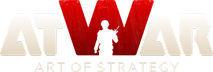[Tut] How to create custom units [Tut]
Posts: 13
Visited by: 278 users
|
17.10.2012 - 20:26
This tutorial is continued from my tutorial on how to create custom maps. I advise reading my map tutorial before reading this (unless you already know how to create a custom map). We'll start off the same way as my previous tutorial by going to the "Maps" tab.  There are two options for the next step. The first is if you already have a map, and you want to customize a unit. Type in the name of the map on the filter bar.  Click on it and select "clone" or edit.  Once it's done loading, you're going to want to look in the upper right hand corner. Find and click on the "Units" tab.  A window should pop up with a list of all of the current units. If you're using a brand new map, there shouldn't be any units on it unless you're using default. (To edit a troop simply click on it and a window with the options should pop up) Now, we're going to click "Add new Unit" towards the bottom of the window.  Now a small window with a "Save" button and a drop down box should appear. Select the drop down box and select which you intend to use the unit for.  Now you should have a drop down box with a list of unit roles. I'm going to give you a brief explanation of each (If someone wants to write a more details version and post it below, I'll add it). - Air: Commander - An air unit that gives special abilities to other aircraft. (Ex. Air Marshals adds +1 attack to bombers and stealth) - Air: Defense (Is misspelled in the game. Please fix lol)- An air unit focused on defense - Air: Main attack - A typical air unit (Ex. Bomber) - Air: Other - A blank unit that can be created into any other unit (Starts from scratch) - Air: Rare - A rare aircraft (Ex. Nuke) - Air: Secondary Attack - Just like the Main attack, but slightly weaker and cheaper - Air: Special attack - Nothing special to them (Ex. Helicopters) - Air: Stealth - A stealthy aircraft - Air: Support - An aircraft that helps the player out (Ex. Sentry Planes) - Air: Transport - Transports units across the map (Can only transport land units) (I'm going to skip the rest because they are common sense and similar to the ones above.) - Player General - Like your starting General Now once you've selected your unit's role, the window should expand with all of the units options. I'll go ahead and break each one down. Let's start with the statistics. - Red - The unit's maximum attack - Lime - The unit's maximum defense - Yellow - The unit's critical attack (Critical hit chance can be 1-100%, which is the chance to deal additional damage - in addition to regular attack/defence roll, the unit deals it's maximum attack/defence damage. So, if your Tank (max attack 7) rolls 3, the critical hit would be 10 (3+7). Stolen from http://afterwind.com/events/news_comments.php?news_id=74) - Blue - The unit's collateral damage (Only affects the cities population which affects your income and reinforcements.) - Aqua - The damage needed to kill the unit - White - The unit's capacity (How many troops the unit can carry. Ex. Air transports can carry 3, without upgrades) - Green - The unit's movement range (How far a unit can move in one turn) - Gray - The unit's view range (How far the unit can see troops from. Also affects it's stealth detection) - Black - The unit's price (How much the unit cost and it will equal to 1/10 of it's upkeep)  Now for the little check boxes below the statistics. - Red - If the unit can take cities or not (All ground units can take cities even if the box is not checked off) - Lime - If the unit is transportable or not (Ex. If it can go in an air transport) - Yellow - If the unit is stealth or not (Unit can not be seen unless spotted by another unit) - Blue - If the unit is a commander or not (Can only be selected when using Ground/Air/Naval: Commander)  Now we're going to edit the unit's looks, name, and special abilities. - Image - Upload an image for the unit - Unit name - The name of the unit - Description - The description of the unit - Sound - (Unsure of what this does because I do not play with sound enabled) - Transports only - The only unit that can be transported by the unit you are creating/editing - Is buildable - If you can build the unit in game - Limit to countries - Is only available in select countries - Defense bonus - Can be positive or negative (Ex. Anti-Aircraft has a +1 against bombers, but Generals have a -10 against assassins) Now your unit is complete. You can go ahead and save your progress.  Congratz. You've made your own custom unit. Sorry if this didn't help you at all. PM me and I'll try to help. If I've gotten anything wrong or you have suggestions please post them below and if I think they help I'll add them, giving you credit. Thanks.
---- Just do it.™ -Nike
Loading...
Loading...
|
|
|
18.10.2012 - 02:48
Fixed. Thanks a lot for creating these tutorials! Eventually we will add an extensive help section to the map editor. I can see how many people are rather confused about it 
Loading...
Loading...
|
|
Deleted User 70012 Account deleted |
Loading...
Loading...
|
|
18.10.2012 - 19:42
Have fun making a video. I have everything I need to make one(A good mic, good graphics card, Fraps, etc.), but I don't feel like doing t. I hate editing videos.
---- Just do it.™ -Nike
Loading...
Loading...
|
|
|
29.05.2013 - 21:48
I cloned an Aircraft Carrier and it is supposed to carry Fighters which i also cloned. I set the Fighters to transportable. I have tried changing the Carrier to transport only Fighters with no luck. I won't transport them no matter what I do. I also tried to get a sub to transport a nuclear missile. No luck. Somehow, I did succeed in getting my new unit, a P-3C Orion, to carry special forces. I don't understand the difference. Please help! Thank you.
---- "The path of least resistance makes rivers and men crooked." Right in Might, Neofight
Loading...
Loading...
|
|
|
29.05.2013 - 22:08
You can't transport air units. The only way to do it make fighters and nuclear missiles ground units but change the range and stats to that of a air unit.
Loading...
Loading...
|
|
|
29.05.2013 - 22:13
Thanks for the soul catcher link. lol Thank you for explaining the non-transportability of air units. Would be nice to have an aircraft carrier with aircraft. 
---- "The path of least resistance makes rivers and men crooked." Right in Might, Neofight
Loading...
Loading...
|
|
|
01.06.2013 - 23:38
Meester, The other day i searched for "UN Game" and had 4 or 5 hits. one of them contained the draft of "rules" i attempted to modify. NOW the search only brings back my topic, which you moved and closed. Your stupid "click here" soul catcher should be removed. Stop messing with the community of ideas. if you don't like the UN map, too bad. start acting like a Mod and not a tyrant. Did you delete all the other UN Game posts?
---- "The path of least resistance makes rivers and men crooked." Right in Might, Neofight
Loading...
Loading...
|
|
|
01.06.2013 - 23:50
Look here http://atwar-game.com/forum/topic.php?topic_id=6315&topicsearch=&page=2. Read through everything and you'll find the real rules. Why should i let your topic be when there already is an official post for it. I did not say i don't like UN. You should think before you post next time or my mafia will come after you. Besides this is the wrong topic to post as well.
Loading...
Loading...
|
|
|
02.06.2013 - 00:05
Thanks for the link to the original topic. i never did find it because UN is spelled out. it is amazing that you allowed several redundant "ban the UN Game" topics in various places. Be fair and delete all but the original "ban the UN Game" topics, after all, you are the redundancy police. lol
---- "The path of least resistance makes rivers and men crooked." Right in Might, Neofight
Loading...
Loading...
|
|
|
02.06.2013 - 00:58
I don't care how many UN topic there are liking it or disliking it. I just don't want you making up your own rules and posting them everywhere.
Loading...
Loading...
|
|
|
Loading...
Loading...
|
|
|
10.06.2014 - 22:12
Sorry for bumping the thread. Just wanted to say thanks for the tutorial. I find that my cities will have 0 units unless I load the default units first. I also have a question. Is it okay to make a ground main defense if your map already has infantry? Will it mess up the infantry if you have two ground main defense units?
---- Planet Howdy Prison = 152/89.
Loading...
Loading...
|