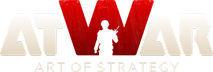No-Go zones
Posts: 5
Visited by: 53 users
|
16.03.2014 - 00:30
I made a dozen no-go zones based on extremely high mountain ranges (Urals, Himalayas, Hindu Kush, Andes, bunch of others) and they show when I edit my map - but NOT when played as a map. Is this option broken? Does it have to be a scenario for No-Go zones to show up/work?
Loading...
Loading...
|
|
|
16.03.2014 - 07:05
Tested and they are in the game.. but you can't see them in any way. Only when you try to move through them and the movement line turns red, that's the only way you can find them. Maybe if I make empty countries in the same spots with labels.. that should work I guess, so players can see where the zones are at. But it won't shade the areas so it's just more lines making a mess of things. I'll have to take them all out. Or edit the background map. =(
Loading...
Loading...
|
|
|
16.03.2014 - 07:22
I cant see the no-go zone in my map either when it is played, but it doesn't really matter as long as people acknowledge that it is there.
---- "Riddle me this, Riddle me that...?" - The Riddler  
Loading...
Loading...
|
|
|
17.03.2014 - 00:36
Fun fact. I can't seem to remove no-go zones.... I delete all the points/lines for it, save... and they're back when I re-open the map. There is no option anywhere to select the entire zone that I can find - only the option to remove the points/lines. But I can move them and save, they stay moved. That will let me fix most of them, the ones no longer needed I'll turn into tiny squares in Antarctica.
Loading...
Loading...
|
|
|
17.03.2014 - 08:46
It is meant to be like that
----  
Loading...
Loading...
|