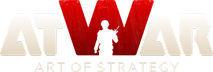[Updated] F.A.Q.
Posts: 13
Visited by: 652 users
|
19.09.2016 - 17:01 F.A.Q - by Funtime, Updated and Improved by Google Chrome here is the list of Frequently Asked Questions posed about AW. If you'd like to preview how to do some specific tasks in the game try the GIF Guide to Atwar Note this is a user edition. There's a FAQ that was made by the developers. If this thread will fail to explain you, try the developers one. It does not contain information which is found here but however it will give you an idea how things work and explain you the game mechanics in depth. How to create an alliance with a specific player in game? To create an alliance with a specific player in-game, click the player's button (On the navigation bar  and you will see a box appear. That box will show a list of people who are currently playing in the same game. Simply choose the player you would like to create an alliance with, click the player's name and a drop down menu will appear in that list, you will see one diplomatic function, Peace, go ahead and click it, you must wait at least 1 turn for the Peace to be approved by the player you sent a request to. Once you are peaced with a player only then can you create an alliance. Once again go to the players menu and select the player you want to ally, click on their name and the diplomatic option to request an Alliance, or the option to declare war will be available. From here you can either ask for an alliance or you can declare war, and return to a situation of no diplomatic relationship with this player. Note: Being at peace, or allied to a player enables you to send them funds by using the same drop-down menu you use to send peace, ally, and declare war. and you will see a box appear. That box will show a list of people who are currently playing in the same game. Simply choose the player you would like to create an alliance with, click the player's name and a drop down menu will appear in that list, you will see one diplomatic function, Peace, go ahead and click it, you must wait at least 1 turn for the Peace to be approved by the player you sent a request to. Once you are peaced with a player only then can you create an alliance. Once again go to the players menu and select the player you want to ally, click on their name and the diplomatic option to request an Alliance, or the option to declare war will be available. From here you can either ask for an alliance or you can declare war, and return to a situation of no diplomatic relationship with this player. Note: Being at peace, or allied to a player enables you to send them funds by using the same drop-down menu you use to send peace, ally, and declare war.Please see image below for the relevant icon to create an alliance.  What's the purpose of ELO? A rating system which calculates the relative skill level of a player and is gained and lost through in-game duel battles. It is a unique feature in the game, player's do not gain any special privileges or any bonus. Elo is meant to provide an indicator of how good a player is, in 1v1 battles. The scenario for a duel is a 1v1 game. How do I duel a specific player? In order to duel a player, you can set up a duel game in the 1st option box of game settings when creating a game. If you have premium there are 2 options available, public or or private duels; in a private duel, the password or a url link to the game is required for the opponent to enter the game. However, if you have not purchased premium, then you can only host public duels. Note: Winning or losing a duel will affect both participant's ELO rating. The winner will gain ELO points and the loser will lose ELO points. A tie results in no ELO deductions for either participants. Winning or losing a duel will affect both participants elo rating. How do you move units?  There are 3 ways to move units: 1. Hover the mouse over a city or unit stack, select the icon image of the units to be moved, then click and drag to the chosen location.  2. Click the city or units to be moved. Then click move units (Indicated by orange box in picture below) chose the units to be moved then choose where the units are to be moved too. 3. Click a city in which there are units, use hotkeys (1, 2, 3, ect) on the keyboard to select one unit from the city. In picture below, inside the red box is the assigned hotkey for that unit (1 is for my general in this situation). In the picture below, the blue box represents a unit that is unable to be moved because it has no mobility.  How do you build units? Using the same picture above, the white box signifies available units, simply clicking on the "+" will build units. The green indicates that no more of the unit can be created. The pink box shows how many units you are able to produce in the city, and when the next reinforcement turn is. What are the dot, star and tilde behind player's name? ★ = Admin - The game creators and developers (Amok, Ivan, and Sun Tzu) ~ = Moderator - Oversee the community and ensure in game rules are adhered too. • = Supporter - A player who is trusted by the admins to dedicate some of his time to advertise and help the community. How do I add a player to my friend list? 1) Click the player's username then click the green (add friend) button. 2) Search for the players username and add to friends through the players user profile. Community > Players > Search Players Example: The button you must click in order to friend someone is highlighted in Green. Other things you can find on this menu are: Private Chat (Red), Private Message (Blue), add to Enemy List (Yellow), or add to Ignore List (Pink).  What is a general unit?  The general unit is a special unit that is only given to players with a premium subscription. Premium users have upgrades that allows their general to give small boosts to the units that the general is with. What's a Wall? Walling is one of the fundamental aspects of AtWar and can be used defensively or offensively. Walling is used to: prevent or delay an attack on a city or a stack of units, block certain strategic positions or routes, and trapping enemy units. If an enemy unit is moved near where your unit is making a wall, then the wall will not form an is called a WF (Wall Fuck). Note: Entering enemy territory turn 1 --thus wall fucking-- is generally unappreciated, and scorned by the AtWar community. Example is provided below This is how you wall:  How do I change my username? Players must be logged out of the game for this to work. A player should go to their profile page and choose the edit profile tab. There the username can be edited. Note: For non-premium members it will cost 7500 SP points. For premium members there is no SP cost. Also a username can only be changed once every 24 hours. You may want to preview this screenshot if you like. It will surely help you find what you were looking for : )  Either click your username or the drop down list button besides it. Clicking either of them will show the same result your looking for... In our case, the Edit profile button! How do I quit a game Players should click the open door symbol in the top right hand corner of the screen, where 2 options are provided: - 1. Abandon - Lose all SP earned in that game without the game appearing on your game log history (This will affect the games abandoned percentage shown on your profile) - 2. Surrender - Lose half the SP earned in that game with the game appearing in the game log on a players profile  How do I create a clan? Starting a coalition will cost 10000 SP and the premium package is obligatory to do so, to start a coalition click the link below: click here. What are the recruitment settings for coalitions? Coalitions have 3 recruitment settings. Free for all - Players can join the coalition without approval. Applications - A coalition officer or leader must approve a player's application for membership. Invitation - An invitation must be sent to a player from an officer or leader in order to join the coalition. Note: Rank limits also may be set to prohibit specific levels from applying or joining. What privileges do leaders and officers get? Officers can invite members, accept or reject applications, kick members, and moderate the Coalition forum. Leaders have the same permission as Officers in addition to being able to assign or demote Officers and having greater control over the Coalition forum. Leaders are the most important members in any Coalition. Founder have the additional permission of demoting leaders, a privilege that leaders do not have. How do I change the diplomatic relationship? Open the Players menu and click on some player. A panel would expand, with diplomacy options. Changing relationship to Peace (from War) or to Alliance requires the other player's confirmation. Once the next turn starts, he can either confirm or reject the change. What Is the "New", "Star", "Priv", "Promo" For? NEW - If the game is marked as 'NEW', that means it's been created but not started yet. Clicking on it would take you to the pre-game screen (without the ability to alter any options). Once the game creator chooses to start the game, you will be taken to it automatically. STAR - If the game is marked with a star, that means you're still an active player in it. Clicking on it will take you back to the game. PRIV - Private games are marked with 'PRIV' - you need to know the password or URL to join them. PROMO - Someone has invested in-game currency called "protocoins" in order to promote this game, trying to encourage people to join it. What are chat rooms for? Game (not available in the lobby) - for communicating within the a specific game. Room - for general discussion in the lobby . Global - for Game Advertisement only, If abused actions will be taken by Moderators. Private - for sending/receiving private messages. System - for receiving system messages from Admins, It cannot be done by Normal members. Cln - only available if you're in a Coalition, Its for talking to the members of your clan. Help- only for asking questions to the community or answering other people's questions. What are the map controls? Move the map around: drag with the mouse / Ctrl+click / arrow keys can also be used. Zoom in/out: use your mouse wheel, '+' and '-' buttons or you could just use the buttons under the minimap below . Hide menus: TAB, It will disable it by Lowering the invisibility How do i earn Strategy Points? Strategy points (or SP for short) can be earned during the game - for destroying enemy units, capturing cities and countries, and being awarded medals. Apart from medals, for which you receive your SP immediately, all SP earned during the game is stored in the scoreboard until your game ends - then you either receive half of your earned points if you lose or surrender. You receive all of your SP + half of your opponents' SP if you win, and Nothing at all if you quit. Strategy points are very important and you can buy specific upgrades from them, and other things like making coalitions, changing your name, and ranking up. How to I buy Upgrades? Upgrades are found in your profile near the top of the page.  Upgrades give you special bonuses and are very useful because it also unlocks extra strategies for you to use. How do I change my strategy? You do it while picking countries before starting the game, it is on the bottom of the panel which includes players and their country selection.. After the game has started, if you are unaware of your strategy, you can find it out by selecting the "units" button on the top of the screen, and scrolling to the bottom. Whats is the Lobby? The lobby is the fun little place you end up in after launching the game. In the main window you can see open games - simply click on them to join. Games can be quick (1-12 minute turns) or casual (12-24 hour turns) - switch to whichever type fits you best. There are 3 rooms: Main / Beginners / Coalition Wars. On top in the center, there is your rank progress bar. On the top of the screen, just to the right of "games" is "maps", this will allow you to access Maps/Scenarios/Presets. On the upper right side of the screen is a green button to create a game. in the bottom there's chat, and room, friend, enemy, ignore, and mods list. What is the difference between casual and quick? The primary difference between them is that Casual mode is intended for players who prefer to play a game over long periods of time such as days. You can receive turn notifications from your email in Casual mode. Quick games are intended for players who like to play a quick game, with turns usually lasting 1-10 minutes long. What is the incognito mode for? To hide your account details from others players for a specific amount of time, It depends on how much you bought them. It has no other bonus or anything it can not be abused. Note: This feature is bought using protocoins. How do I create a map Click "maps" In the upper right, click 'new map'. This feature again can only be accessed by Premium Account holders, Non-Premium simply cannot do this How do I contribute on translations? You can simply contribute by writing the language your fluent in, this will help you earn protocoins from which you can buy premium or specific goodies in-game it depends on how much translations you translate. Click here to learn more about contributing to translations How do I private message someone? There are two ways one is by Clicking there username and typing your message and other is by using this code "/pr (username) (message)" then click enter . Example is provided below:  How many ranks are there in Atwar? There ranks ranging from one to sixteen, the sp required for maximum rank might experience change if a particular player reaches the maximum rank. How to use stealth detection? Click on the 'show visibility range' button under the mini-map to see your detection range. What does Premium Membership offer? It let's you create games up to 20 players, gives you the ability to create private and team games, create maps and scenario's, ability make a clan, take a position in a clan such as officer and leader, unlocks general, and many more perks. Multiple accounts and their administration atWar allows the use and administration of multiple accounts they're also allowed to join coalitions, however using them for the purpose of farming is not allowed and might even result in a permanent ban. How do I add Protocoins? You can add Protocoins to your account using xsolla paystation which has multiple payment options. How do I Invite a player You can give them your Reference link, they must click it for you to gain anything from them. To find your Reference link, click your username, go to your profile, click invited, scroll down, you'll see your reference link and also the players you invited. How are Strategy's useful Strategies give you a huge advantage in some areas, while reducing some advantages in other areas. for example, Relentless Attack makes your tanks more powerful, but it'll makes your Infantry weaker. Strategies can be selected during country selection just before the game starts. More strategies can be acquired through upgrades or by purchasing premium. List of current strategies There are Thirteen strategies in atWar, with their own play-style and certain perks. Here's a list of them below Naval Commander Relentless Attack *Lucky Bastard Master of Stealth Imperialist Sky Menace *Great Combinator *Iron Fist Guerrilla Warfare Perfect Defense Blitzkrieg *Hybrid Warfare *Desert Storm Note: Strategies with "*" in front of them are premium strategies What Is a turnblock? TB - Turn-Blocking - The action of prioritizing your moves so that your first move is aimed at stopping an opponent's stack from moving. Example: "Safari, can you tb Berlin?". Note, the chance of turn-blocking is determined by the difference in the amount of units between you and your opponent. Chance % = your units count / opponent units count. So, for example, 3 vs 10 will have a 30% chance to turn-block, 5 vs 10 - 50%, and so on. Max chance is fixed at 50%. Priority is also a huge factor, if I attempt to tb a unit on my first move, the chance for tb is way larger then if I attempt on my last move. How do I use Transports? There are two transports in the game: Air Transport and Sea Transport (there are also Submarines, which only carry Marines). To load land units into them, go to the Move troops menu, select units from the 'land' tab - now, if you have any transports in the units stack, you will see additional buttons below - 'load to Air Transport' and 'load to Transport'. Helicopters with the capacity upgrade or with your strategy as Desert Storm can carry marines, as well as Naval Commander (strategy) destroyers can carry any type of troops. How can I kick a particular player out of my game ? If you are currently the host of a game, you must go to the upper right corner in the game and click the option 'Players'; A panel will pop-up, and you must click the player's username you are trying to kick. Under him you'll find the option 'kick' simply click that and you will notice him disconnecting from the game automatically after this. Note: You can not kick a player if the game has already began. However if the player is inactive for 3-4 turns then you will be able to kick him whether the game has started or not. You can kick him with the same method described above. However, if the game has not started, you are able to kick players at any time. Can submarines capture coastal cities? Currently not, the game does not allow you do so. You cannot capture coastal cities, but however sea transports are able to do so if there no units (Militia, Infantry) in the particular coastal city Special Thanks to people like Columna Durruti for his early support with this FAQ and along with hdrakon and especially Sun-Tzu for his suggestions Thank you!
----
Loading...
Loading...
|
|
|
19.09.2016 - 17:06
Still hasn't answered the question i ask most, why are the atwar servers so bad?
Loading...
Loading...
|
|
|
Loading...
Loading...
|
|
|
19.09.2016 - 17:10
Agreed....
----
Loading...
Loading...
|
|
|
Loading...
Loading...
|
|
|
20.09.2016 - 00:01
Stickied!
---- We are not the same - I am a Martian. We are not the same - I am a... divided constellation? 
Loading...
Loading...
|
|
|
20.09.2016 - 16:58
Wanted to update this shit a while ago, you reading my mind!!! (just remember when you told that mine fav lana song is ultraviolence and i was listening to it in that moment.....)
Loading...
Loading...
|
|
|
20.09.2016 - 20:38
>Ancient Player >Two Transports Chrome got hacked in Mexico, who is this guy. #Unpin #BanGoogle #GroundTransportsMatters #RacismAgainstDSHelisAndNCDestroyers EDIT: more mistakes, please review the whole FAQ.
Loading...
Loading...
|
|
|
20.09.2016 - 20:42
No no, rather than that just copy-paste this info in Funtime's thread. That way the credits will remain with him, and the thread will be accessible with this button:  Making a new thread not-knowing-when admins will update the button is bad mkay....
Loading...
Loading...
|
|
|
21.09.2016 - 11:42
Possible Update. (It may not be that important) I believe changing a username as a non-premium only costs 7500 SP now.
Loading...
Loading...
|
|
|
21.09.2016 - 13:18
Hmm, forgot about that. Thx 
----
Loading...
Loading...
|
|
|
12.03.2017 - 15:47
Hey guys, I've got a problem with the map maker. So, I've made a map (called "LT's Medieval Britain" if you want to check it out) and I've got a section (France) which is off to the side of the screen and which is also a country. Despite me unclicking the loop button, the map seems to loop when I play it. I've tried placing in a no-go area on each side (in order to stop people going across it), as well as moving the borders of the country a bit further away from the edge of the map, but this still seems to be occurring. Any ideas? Thanks to anyone who replies!
Loading...
Loading...
|
|
|
12.03.2017 - 17:06
Wait for a server reset, it updates maps from SL editor to HTML 5 version which usually fixes issues like yours. Sun Tzu is usually doing resets often, but I'm not sure when his recent one was. You can request one to him (he would do them at low activity hours to disturb as few players as possible). Sun Tzu's PM: http://atwar-game.com/users/pm.php?new_pm=1&user_id=474227
Loading...
Loading...
|